ആന്ഡ്രോയിഡ് ഓപ്പറേറ്റിംഗ് സിസ്റ്റത്തില് പ്രവര്ത്തിക്കുന്ന സ്മാര്ട്ട് ഫോണുകളിലും ടാബ്ലറ്റുകളിലും ഉപയോഗിക്കാവുന്ന പ്ലാനിറ്റേറിയം അപ്ലിക്കേഷന് ആണ് ഗൂഗിള് സ്കൈ മാപ്പ്.
ജി.പി.എസ് സംവിധാനം ഉപയോഗപ്പെടുത്തി നാം നില്ക്കുന്ന പ്രദേശത്തിന്റെ അക്ഷാംശവും രേഖാംശവും തനിയെ കണ്ടെത്തി, അവിടുത്തെ ആകാശ ദൃശ്യം കൃത്യമായി കാണിക്കാന് ഇതിന് സാധിക്കും.
ജി-സെന്സര് ഉപയോഗപ്പെടുത്തുന്നതിനാല് നിങ്ങളുടെ സ്മാര്ട്ട് ഫോണ് അല്ലെങ്കില് ടാബ്ലറ്റ് രാത്രി ആകാശത്തേക്ക് പിടിച്ചു നോക്കിയാല് മാത്രം മതിയാകും.
ഗൂഗിള് സ്കൈ മാപ്പിന്റെ സവിശേഷതകള്
- ലളിതമായ ഘടന
- കുറഞ്ഞ മെമ്മറിയുള്ള ഫോണിലും ഉപയോഗിക്കാം
- നക്ഷത്ര ഗണങ്ങള്
- മലയാള രാശികള്
- മലയാള ജന്മ നക്ഷത്രങ്ങള്
- ഗ്രഹങ്ങള്
- മെസ്സിയര് വസ്തുക്കള്
- ഉല്ക്കാ വര്ഷങ്ങള്
- ദിശാ സൂചകങ്ങള്
- പ്രാധാന്യമര്ഹിക്കുന്ന നെബുലകള്, ഗ്യാലക്സികള് ചിത്രങ്ങള് സഹിതം
- വസ്തുക്കള് തിരയാനുള്ള സംവിധാനം
- രാത്രി മോഡ്, സമയ-യാത്ര...... തുടങ്ങിയവ
യുണികോഡ് ഉപയോഗിച്ചാണ് മലയാള-പതിപ്പ് പ്രവര്ത്തിക്കുന്നത്. നിങ്ങളുടെ ഫോണില് മലയാളം യുണികോഡ് ഫോണ്ട് ശരിയായി ലഭിക്കുന്നില്ലെങ്കില് തന്നിരിക്കുന്ന സഹായി (info.txt) നോക്കുക.
info.txt
Use "MoreLocale" tool to enable Malayalam Locale in your Android Phone.
Install it from "Google Play Store"
if you have font problems please install "CWM_Akshara_Unicode.zip" via Recovery.
(ClockworkMod Recovery prefered)
OR
Extract "CWM_Akshara_Unicode.zip" file to get "DroidIndia.ttf" font file.
Install "ES File Explorer" from "Google Play Store"
(Remember, Your Phone must be ROOTED to install font via ES File Explorer!)
Copy the font file to SD Card
then Open ES File Explorer
Copy the Font file and goto "/system/fonts"
Paste there. if asked, overwrite...
Reboot Phone...
Enjoy Indian Languages in Android Phone! (including Malayalam...)
If you have any doubts,
please contact me,
BRIJESH
brijeshep@gmail.com
Mob: 09961257788
Download Here (Eng+Mal)
(3.51 MB Zip file. Extract it to get the APK, Font Installation Zip, info & Screens)
Download Here (Mal Only)
Download Here (Eng+Mal)
(3.51 MB Zip file. Extract it to get the APK, Font Installation Zip, info & Screens)
Download Here (Mal Only)






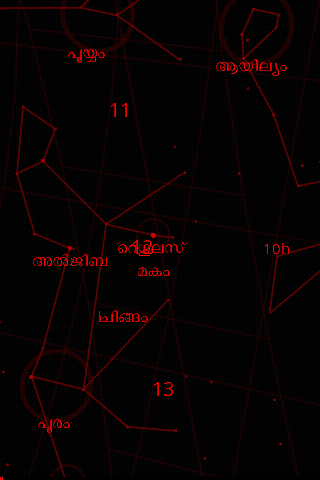




No comments:
Post a Comment